Let’s face it, no one is excited to do backups, just like no one is excited to pay for car insurance. However, just like car insurance it is most appreciated when “things” hit the proverbial fan. Think of backups as digital insurance policies whose benefit is to ensure that data is protected and can be recovered in the event of an outage, attack or data loss.
For companies, performing backups is not just a nice thing to occasionally do but in many instances, corporate policy. Not performing backups is just down right irresponsible. The importance of backups cannot be overstated when it comes to businesses that have anything to do with financial information, patient information, inventory data, customer information and other such pieces of data. The market has responded and there are dozens of solutions available, many of which are built in to various systems, software, networks and servers.
This is true even when it comes to some of the biggest names in the industry. Take Microsoft for example. Its wildly popular Office 365 is, in many work environments, the default productivity software. It also allows users to sync their files and work to Microsoft’s cloud storage solutions, OneDrive and SharePoint Online. With pride, Microsoft states that together with its 90 day default recycle bin retention and regular backups adds up to a 99.9% service up-time. Companies that depend on having constant access to their files find this invaluable. But is this really enough for every business and what about the exchange email side of Office 365?
Together with backup and retention policies that users or their admins have to manually setup and painstakingly configure, Microsoft boasts that it is able to accomplish this almost unparalleled level of availability by constantly replicating data between data centers and by implementing backup redundancies. Amazing as this may seem, there are severe limitations.
This means that Office 365 is still lacking a reliable and comprehensive enterprise backup system. Backup and retention policies built within the Office 365 framework are not a substitute for a complete and easy to manage disaster recovery solution.
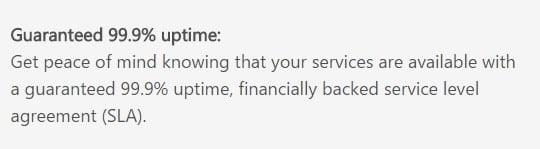
Microsoft’s current figures for Exchange Online email retention are 30 days for a deleted mailbox and 14 days for a deleted email with the ability to increase that at a script level basis (which of couse normal day-to-day Office 365 users know how to do!) to a maximum of 30 days. That doesn’t feel like a “guaranteed 99.9% uptime, financially backed service level agreement (SLA)” that Microsoft quotes. Users who do not wish to be exposed or vulnerable to data loss (this includes files as well as emails) must seek a third-party solution to protect incidences due to end user error, cyber-security threat (such as ransomware) or a Microsoft platform outage. Fortunately, the market has once again responded to meet the demand. Unfortunately, the options currently available are, at times, hit or miss. But, do not fear because there are solid solutions out there. Spanning from Dell EMC is one such solution, as is EchoPath’s Asigra, SkyKick’s Cloud Backup and Datto’s Backupify.
When choosing the right solution for you or your company there are a couple of things to keep in mind. A good backup solution should give the user a high degree of control when it comes to the backup and recovery operations. Just like property, location is key. Know where and how the backup data will be stored. Ideally, the data should be stored in a separate physical location. Finally, a good backup solution should have ample amounts of protection, both physical and digital, for its data repository. Quickly disqualify any so-called solution which does not freely divulge this information.
Do not take chances with your data, your companies data and your clients data. Make sure that your systems, data and email are backed up especially those that are cloud based like Office 365. Ensure that you have the proper insurance. And if you still can’t get enthusiastic about backing up your systems, get a third party to do it for you. At Amazing Support, we pride ourselves on providing first-class IT Support for all of our valued customers.